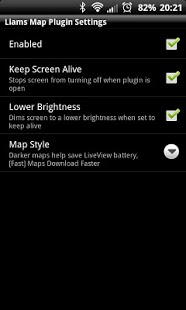Liams Map Plugin 1.3
Free Version
Publisher Description
WILL STOP WORKING FROM 1st MAY.
cloudmade.com who provides the map tiles are shutting down free use.
Due to the liveview being very obsolete (I can't even find mine) I will not be updating this app to use another provider.
Shows a map and your current location on your Sony Ericsson LiveView Device!
Have a GTA-Style mini-map on your wrist!
Pan, Zoom or Rotate the map And have it follow your location!
Different map styles to choose from!
Orange dot shows current location.
Controls:
Select button - Change between pan mode and zoom/rotate mode. Hold down to exit plugin.
On-Screen controls show up/down/left/right operations. Pan Controls hide after 10seconds.
Hold down pan button (until vibration) to reset view to current location.
Hold down zoom or rotate button (until vibration) to reset zoom and rotate.
Status LED:
Every 2 seconds:
Blinks orange while panning map (outside of current location).
Blinks blue while following current location.
Blinks green while busy/downloading.
No Blink = bluetooth connection temporarily lost.
Screen always on.
Dim screen brightness.
Select map style ("Normal" recommended for speed, "Black and Blue" recommended for battery life)
Troubleshooting:
Cannot see plugin/icon, Restart phone and LiveView.
Map not at current location, Wait for GPS fix / Hold down directional button while panning controls shown.
"Error Downloading Map" message: There was a problem connecting to the map server, wait 60 seconds or Hold down directional button while panning controls shown.
Sorry about the icon in app drawer, it's required for android 4.0 ICS!
Extends:com.sonyericsson.extras.liveview.
About Liams Map Plugin
Liams Map Plugin is a free app for Android published in the System Maintenance list of apps, part of System Utilities.
The company that develops Liams Map Plugin is Liam Jackson. The latest version released by its developer is 1.3. This app was rated by 1 users of our site and has an average rating of 4.0.
To install Liams Map Plugin on your Android device, just click the green Continue To App button above to start the installation process. The app is listed on our website since 2012-08-15 and was downloaded 11 times. We have already checked if the download link is safe, however for your own protection we recommend that you scan the downloaded app with your antivirus. Your antivirus may detect the Liams Map Plugin as malware as malware if the download link to LDJ.LiamsMapPlugin is broken.
How to install Liams Map Plugin on your Android device:
- Click on the Continue To App button on our website. This will redirect you to Google Play.
- Once the Liams Map Plugin is shown in the Google Play listing of your Android device, you can start its download and installation. Tap on the Install button located below the search bar and to the right of the app icon.
- A pop-up window with the permissions required by Liams Map Plugin will be shown. Click on Accept to continue the process.
- Liams Map Plugin will be downloaded onto your device, displaying a progress. Once the download completes, the installation will start and you'll get a notification after the installation is finished.